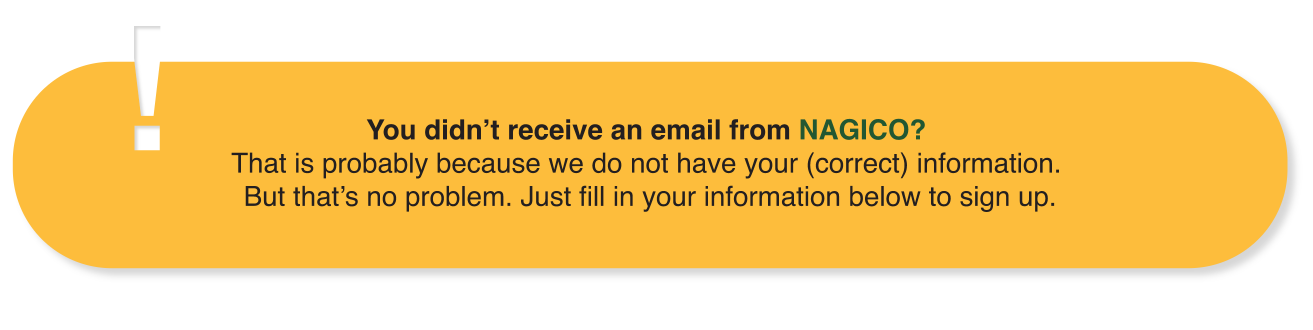Welcome to NAGICO Insurances, the largest privately-owned general insurance company in the region. NAGICO has operations in over 21 territories including the Dutch, English and French Caribbean. We are using your location to direct you to our website in your area. Please select a different location, if you have been located incorrectly.


A digital insurance card (or digital insurance ID) is an electronic copy of your proof of insurance. It has all the same information that the typical printed version has – your name, policy number, vehicle type, how long the card is valid for, etc. You can use this digital insurance card when you need to provide proof of insurance to anyone.

The implementation of the Digital Proof of Insurance comes with many benefits and forms of risk mitigations for our customers.

You will receive an email with a download link. Click on the link.
If you already have the PassWallet app on your phone, just click on the Add to PassWallet button. The pass will automatically open in your PassWallet app.
If the PassWallet app isn't installed on your phone yet, click on the ‘Add to Passwallet” button. This will open the Play Store. Download the app and click open. The pass will automatically open in your PassWallet app.
You can open the PassWallet app to view your pass at any time. Double tap on the pass, to show your additional information.

You will receive an email with a download link. Click on the link.
The Apple Wallet is already installed on your phone. Just click on the Add to Apple Wallet button. The pass will automatically open in your Apple Wallet app.
If for any reason the Apple Wallet app isn't installed on your phone anymore, click on the ‘Add to Apple Wallet” button. This will open the Apple Store. Download the app and click open. The pass will automatically open in your Apple Wallet app.
You can open the Apple Wallet app to view your pass at any time. Tap the Icon with the three dots on the right top, to show your additional information.